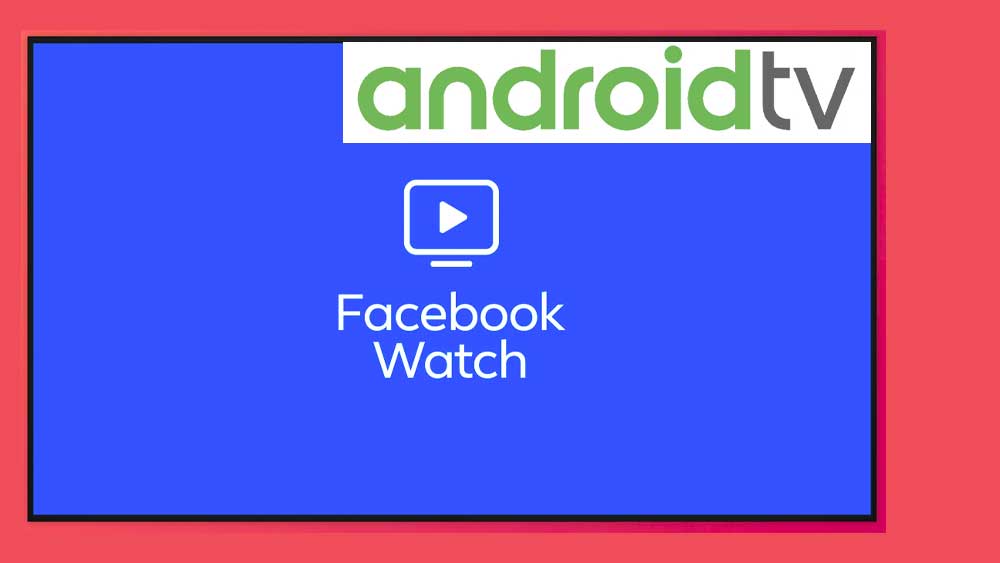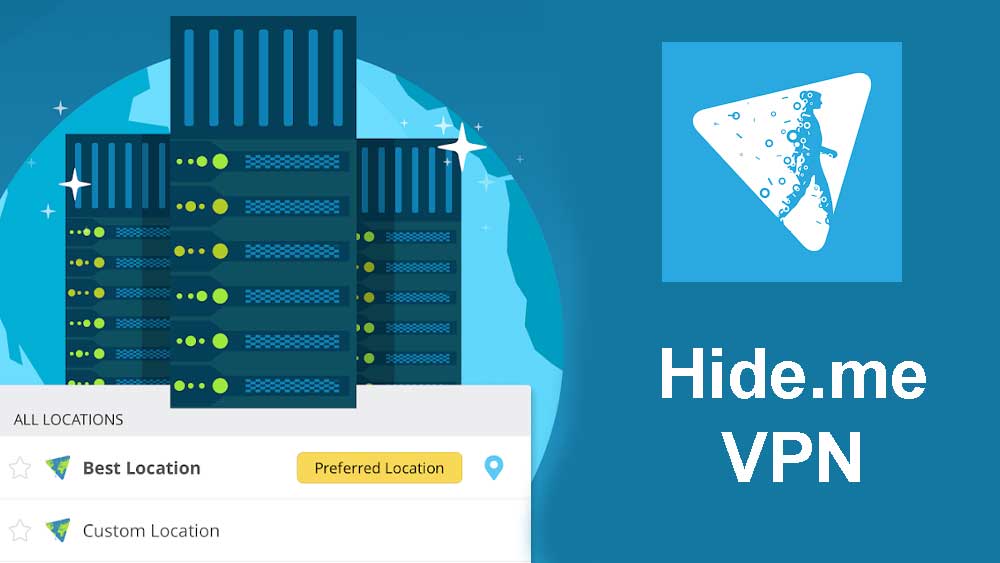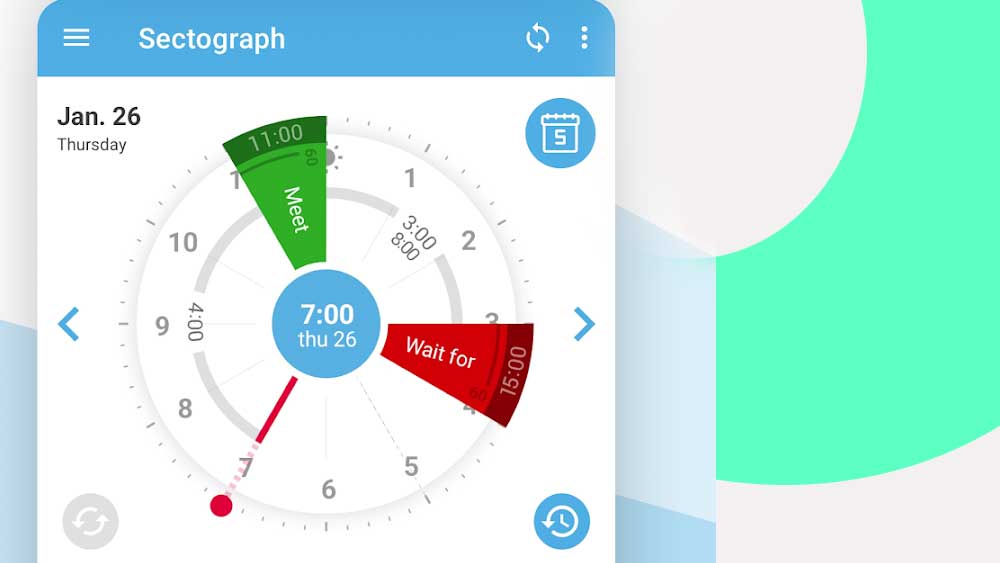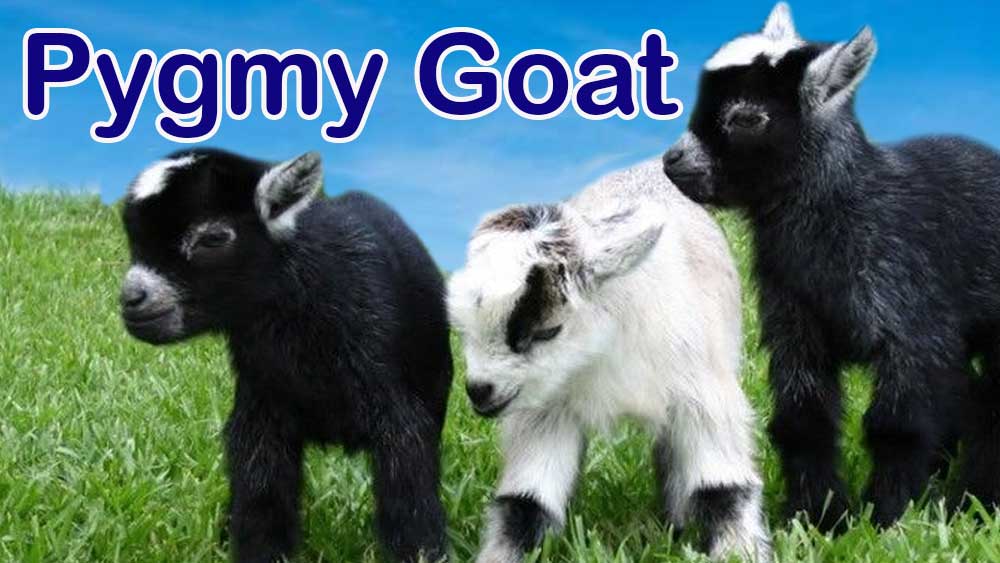Coto Movies
Movies And TV Shows Streaming App for Android, Apple, MAC and Windows
REACH YOUR FAVORITES WITH COTO
We will take care of finding best quality Movies and TV Series to match your preferences. Just search what you want to watch. Stream any Movies and TV show for free with Coto Movies.
Coto Features
Free Movies and TV shows
All Movies and TV series are completely free. Always updated with latest Movies and TV shows.
Offline Streaming
You can download any Movie or TV series you want and watch them offline.
Favories
Create your own favorite list of Movies and TV Shows for quick access
Languages
This app comes in English, Arabic, Chinese, Dutch, French, German, Hebrew, Spanish, Swedish, Norwegian Bokmal.
TV
Support Google's Chromecast, Airplay, Smart TV, Android TV Box, Web Browser, Game Consoles.
Subtitles
Are you watching foreign Movie or TV series. Don't worry coto support over 255 languages for subtitles.
Coto Movies For Android TV
Coto Movies App now support Amazon Fire TV, Fire TV stick, Fire TV cube, Fire TV stick 4k, Xi box (Xioami Box), Nvidia shield and all. Basic installation of Coto Movies app on Amazon Fire TV stick is mentioned below.
- Go to Settings -> Device -> Developer Options
- Enable "Apps From Unknown Sources"
- Then using Downloader app go to cotomoviestv.com or download it using Filelinked
- Install downloaded Coto Movies apk
- Enjoy Free Movies on Amazon Fire TV
Filelinked for all Android TV devices and others
Filelinked is the one and only market place for Android TV devices to find best streaming apps out there. No need to google and find for those free movies and tv shows apps. Just download Fielinked apk and get free access to those filelinked stores. Visit https://www.filelinkedapk.com/ to find best filelinked codes out there.
Another Play store and Amazon App Store replacement app is AC market. Why third party app store required. As you all know to due to legal and copyright cases many of the awesome android apps and games get removed from the play store. Instead of googling for those apps and games just use AC Market and get free access to those apps. Contain lots of mods that you will love. Visit https://www.acmarket-app.com/
Coto Movies for PC/MAC
Installing Coto Movies on PC/MAC
There is no separate app for Windows or MAC. You still install CotoMovies app on your PC or MAC using a Android emulating software like Bluestack or Nox Player. Both support Windows and MAC OS.
- Download Bluestack or Nox Player and install
- Download Coto Movies Apk
- Open installed Android emulator (Bluestack or Nox Player)
- Drag and drop downloaded Coto Movies Apk to opened Android emulator.
- That's all. Enjoy Free Movies and TV series on PC and MAC.
Recent Posts:
Coto Movies for Android
Coto Movies wan’t be available on Google Play Store. You have to download it from here. As you know all Android devices are blocked to install any Android app not from play store by default. Follow below mention steps to install Coto Movies on your Android phone to enjoy free Movies and TV shows.
- Enable “Unknown Sources from your settings”
- Samsung
Settings -> Lock screen and security -> Unknown sources - OnePlus
Settings -> Security and lock screen -> Unknown sources - HTC / Huawei / Lenovo / ZTE / OPPO / MOTOROLA
Settings -> Security -> Unknown Sources - Amazon
Settings -> Security or Applications -> Unknown Sources - Xiaomi
Settings -> Additional Settings -> Privacy -> Unknown Sources - LG
Settings -> General tab -> Privacy -> Security
- Samsung
- Click here to download latest version of Coto Movies Apk
- Click on downloaded file to begin installation
- Enjoy Free Movies and TV shows.
Coto Movies for IOS
You can install latest version of Coto Movies app on your iPhone. No need to jailbreak your device. If you already jailbreak your iPhone don’t worry this app work on both jailbreak and non jailbreak devices. Support any iPhone device running 8.x, 9.x, 10.x, 11.x, 12.x and later. Support all iPad and iPod devices.
- Using your iPhone go to cotomoviestv.com/download#iphone
- Click on downloaded file and install it.
- Note that installation will occur in backgroun. After installation complete open Coto Movies app.
- You will receive "Untrusted Enterprise Developer" error message.
- Then go to Settings -> General -> Profiles & Device Management -> [Profile Name] -> Trust -> Trust.
- If still app is not working try restarting your device or reinstall coto movies app by deleting the app.
Stream to my TV using my Android Phone / iPhone
You can stream Coto Movies on your phone to TV. Support Google’s Chromecast, Apple AirPlay, and any Smart TV with a web browser.
Requirements:
- Need to install Coto Movies app on your Android phone or iPhone.
- TV and the phone should be in same WiFi network.
For Smart TV users
You can stream from app to your TV using web browser.
- Play Movie or TV show you want on your phone using CotoMovies app.
- Enable app sharing
- Open web browser of your Smart TV and go to shared URL.
- Enjoy Free Movies and TV Series.
Download Coto Movies
Coto Movies app available for Android, IOS, Windows, MAC and Smart TV. Click below link to download latest version of Coto Movies Apk.
Coto Movies no longer available. Are you looking for Coto Movies replacement app. Why search around google. Just access the whole list free movies and tv shows streaming apps. Filelinked has filelinked stores where people maintain updated list of streaming apps available at one touch download from filelinked.
Site link: https://www.filelinkedapk.com/
You can also check out acmarket app store. Contain whole list of awesome android apps and games for free.
Site link: https://www.acmarket-app.com/