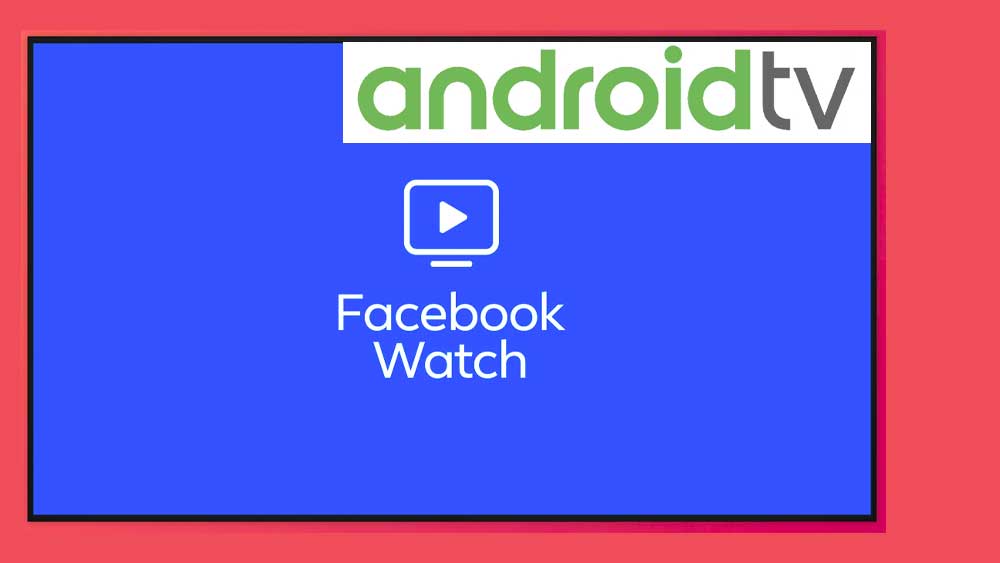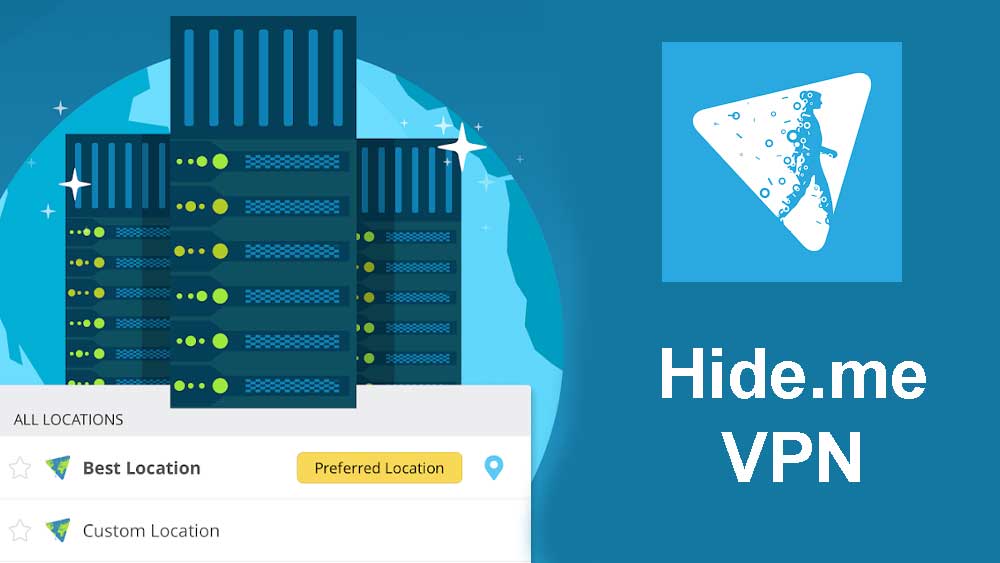Social media platforms have become synonymous with connecting people across the globe. Facebook, the world’s largest social networking site, has continuously evolved to provide innovative features to its users. Among these advancements is the Facebook Watch app, an immersive video platform designed to revolutionize the way we consume content. In this article, we will delve into the world of Facebook Watch, exploring its features, installation on TV, and how it is transforming the way we enjoy entertainment.
Features of Facebook Watch
Below listed some of the main features of this app. You can install this app on your TV and find full list of features.
Vast Range of Content
Facebook Watch is a hub for a diverse range of videos, including original series, documentaries, live events, sports highlights, and user-generated content. From comedy sketches to cooking shows, there’s something for everyone.
Personalized Recommendations
The app utilizes advanced algorithms and user preferences to offer personalized video recommendations. It analyzes your viewing habits, likes, and interests to suggest content tailored to your tastes, making each browsing experience unique.
Discover New Content
Facebook Watch introduces viewers to new creators and topics through its “Discover” feature. By exploring different categories and following specific pages, users can uncover content they might not have come across otherwise, widening their entertainment horizons.
Engaging Community Interactions
Facebook Watch integrates social features that enable viewers to connect with each other and engage with the content they’re watching. Users can like, comment, and share videos, facilitating conversations and fostering a sense of community around shared interests.
Watch Parties
Facebook Watch takes the traditional viewing experience to the next level with its “Watch Parties” feature. Users can invite friends to join them virtually and watch videos together, enhancing social interaction and turning entertainment into a collective experience, even from afar.
How to Install Facebook Watch on TV
Facebook Watch is not just limited to smartphones and computers; it can also be enjoyed on larger screens through smart TVs. Here’s how to install the Facebook Watch app on your Android TV:
Ensure that your Android TV is connected to the internet and supports app installations.
- Open the play store on your TV.
- Use the search function within the app store to find the Facebook Watch app.
- Once located, select it,
- Click on the “Install”
launch the Facebook Watch app and sign in using your Facebook account credentials. If you don’t have an account, you can create one directly from the app.
If you are unable to install this app using default app store, you can use third-party TV app installers like Unlinked. First download and install Unlinked apk. Then find Unlinked code for Fb Watch. Use that Unlinked code to install.
Conclusion
Facebook Watch has emerged as an exciting platform that blends social networking and video content, providing users with a dynamic and personalized entertainment experience. With its vast range of content, personalized recommendations, and interactive features, Facebook Watch has transformed the way we consume videos. By installing the Facebook Watch app on smart TVs, users can extend their viewing experience to larger screens, making it a great option for gathering friends and family for a shared entertainment experience. Whether you’re into documentaries, comedy, or live events, Facebook Watch is your gateway to a world of captivating video content. Embrace the future of entertainment and dive into the immersive world of Facebook Watch today.